Welcome to the Skytech Fireplace Remote Instructions guide, designed to help you safely and efficiently operate your fireplace. This manual covers installation, operation, troubleshooting, and maintenance tips to ensure optimal performance. Discover how to use advanced features like timers and thermostat modes while adhering to essential safety guidelines.
Overview of Skytech Remote Control Systems
Skytech remote control systems offer a convenient and user-friendly way to manage your fireplace. Designed for gas heating appliances, these systems provide reliable and safe operation. Models like the Skytech-1001-A, Skytech-5010, and Skytech-TS-R-2-A cater to different needs, offering features such as On/Off, Thermostat, and Timer modes. The remotes are battery-operated and communicate with receivers placed near the fireplace, ensuring smooth control. Advanced models include programmable thermostats and smart home integration possibilities. Safety is prioritized with communication features that prevent operation outside the normal range. Whether you prefer manual control or automated settings, Skytech systems ensure efficient and secure fireplace management. Their versatility and ease of use make them a popular choice for homeowners seeking comfort and convenience.
Installation and Wiring Instructions
Mount the Skytech remote receiver near the fireplace or in a standard plastic switch box. Connect wires to the gas valve or electric module, ensuring secure connections for reliable operation. Refer to the manual for specific model instructions.
Positioning the Remote Receiver
Positioning the Skytech remote receiver is crucial for optimal functionality. It can be wall-mounted in a standard plastic switch box or placed on the fireplace hearth. Ensure it is within 20 feet of the transmitter for reliable communication. Avoid placing it near metal objects or direct heat sources, as this may interfere with signal strength. For hearth mounting, secure it firmly to prevent movement. If wall-mounted, use the provided screws and avoid metal boxes to maintain proper signal transmission. Proper placement ensures smooth operation and safety features function correctly. Always refer to the manual for specific model recommendations to achieve the best results.
Connecting the Remote Receiver to the Fireplace
Connect the Skytech remote receiver to your fireplace by attaching the provided wires to the appropriate terminals. For gas valves, link one wire to the TH terminal and the other to the MV terminal. Use piggyback connectors for flexibility, ensuring secure connections. If your fireplace uses an electric module, attach the wires directly to the module’s terminals. Always follow the manufacturer’s wiring diagram to avoid errors. Ensure the system is powered off during installation to prevent electrical hazards. After connecting, double-check all wires for proper alignment and tighten securely. If unsure, consult a qualified electrician to ensure safe and correct installation. Proper connections are essential for reliable operation and safety.
Wiring Guidelines for Millivolt Valves
For millivolt valve installations, connect the Skytech remote receiver to the valve’s terminals. Attach one wire to the TH terminal and the other to the MV terminal, ensuring correct polarity. Use the provided piggyback connectors to maintain existing valve functions. If your valve has a separate circuit, connect the wires accordingly. Always turn off the power supply before starting. Refer to the valve’s wiring diagram for specific instructions. Secure all connections tightly to prevent loose wires. If uncertain, consult a professional to avoid safety risks. Proper wiring ensures safe and efficient operation of your remote-controlled fireplace system. Follow these guidelines carefully to maintain reliability and performance.

Operating the Skytech Fireplace Remote
Learn to operate your Skytech fireplace remote with ease. Switch between On/Off, Thermostat, and Timer modes effortlessly. Use the transmitter for manual or thermostatic control, ensuring a seamless experience.
Understanding On/Off, Thermostat, and Timer Modes
Mastering the modes of your Skytech remote enhances functionality. The On/Off mode allows simple ignition control, while the Thermostat mode maintains a set temperature, optimizing comfort. The Timer mode lets you schedule operations, ensuring your fireplace operates only when needed. These modes integrate seamlessly, offering flexibility and convenience for a personalized experience.
Using the Transmitter for Manual and Thermostatic Control
The transmitter on your Skytech remote offers dual functionality, allowing both manual and thermostatic control. For manual operation, use the ON/OFF buttons to ignite or extinguish the flame. The UP and DOWN arrows adjust the flame height or heat output. In thermostatic mode, set your desired temperature, and the system will automatically regulate the flame to maintain comfort. Ensure the slide switch on the receiver is set to REMOTE for proper functionality. Always check that batteries are installed correctly in both the transmitter and receiver for reliable communication. The transmitter operates within a 20-foot range, providing convenience for seamless control of your fireplace.

Troubleshooting Common Issues
Check remote functionality by ensuring proper battery installation and verifying connections. Test the transmitter within the 20-foot range. Review the communication safety features to resolve signal issues;
Checking Remote Functionality and Connections
To ensure proper operation, start by verifying the remote’s battery installation and connections. Check that batteries are correctly placed and not expired. Next, examine the receiver’s placement and wiring to the fireplace, ensuring all connections are secure and free from damage. Test the remote within the 20-foot operating range to confirm signal strength. If issues persist, review the communication safety features, which disable operation outside the range for added security. Consult the manual for specific troubleshooting steps or contact customer support for further assistance. Regularly inspecting these components will help maintain reliable performance and safety of your Skytech fireplace remote system.
Communication Safety Features
Skytech remote systems include advanced communication safety features to ensure safe operation. These features automatically disable the fireplace if the remote transmitter is out of range, preventing unintended ignition. The system operates on a secure radio frequency, minimizing interference. Additionally, the receiver’s design includes fail-safe protocols that halt operations if communication is lost. These features enhance user safety and provide peace of mind, especially in environments with multiple devices. Regularly test the range and signal strength to maintain these safety benefits. Always follow the manufacturer’s guidelines to ensure these features function correctly and protect your home from potential hazards.
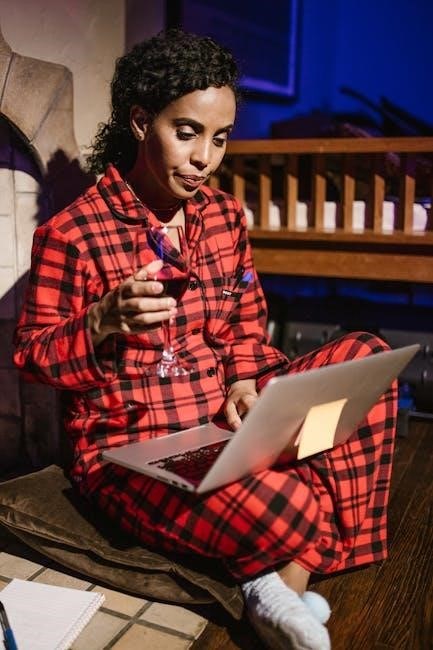
Maintenance and Safety Tips
Regularly clean the remote receiver and transmitter to ensure proper signal transmission. Replace batteries every 6-12 months and test functionality after installation. Always keep flammable materials away from the fireplace and ensure the area is clear of obstructions. Follow the manufacturer’s guidelines for maintenance and inspections to ensure safe operation. Never leave children unattended near the fireplace when using the remote control. Store the remote in a dry, cool place to prevent damage. By following these tips, you can enjoy safe and efficient use of your Skytech fireplace remote system.
Replacing Batteries and Ensuring Proper Installation
To maintain optimal performance, replace the remote batteries every 6-12 months or when functionality weakens. Turn off the fireplace and ensure the system is cool before starting. Open the battery compartment on the transmitter and receiver, then insert new alkaline batteries, matching the polarity shown. Close the compartment securely. Test the remote by turning the fireplace on and adjusting settings to confirm proper operation. If issues persist, check all wiring connections for tightness and ensure no corrosion is present. Regularly inspect the receiver’s placement and cleanliness to prevent signal interference. Always follow the manufacturer’s guidelines for battery replacement and installation to avoid damage or safety hazards. Proper maintenance ensures reliable control and extends the lifespan of your Skytech remote system.
General Safety Precautions for Remote-Controlled Fireplaces
Always follow safety guidelines when operating your Skytech remote-controlled fireplace. Ensure the system is installed by a qualified professional to avoid fire hazards. Never modify the remote or its components, as this can void the warranty and pose risks. Keep the remote receiver away from flammable materials and ensure proper ventilation in the room. Avoid exposing the remote to extreme temperatures or moisture. Store batteries safely out of reach of children and pets. Regularly inspect wires and connections for damage or corrosion. Never leave the fireplace unattended while it is in operation. Ensure children and pets are supervised when the fireplace is in use. Refer to the manufacturer’s manual for specific safety recommendations tailored to your model. Adhere to local fire safety regulations and maintain a fire extinguisher nearby. Proper care and adherence to these precautions will ensure a safe and enjoyable experience with your remote-controlled fireplace.
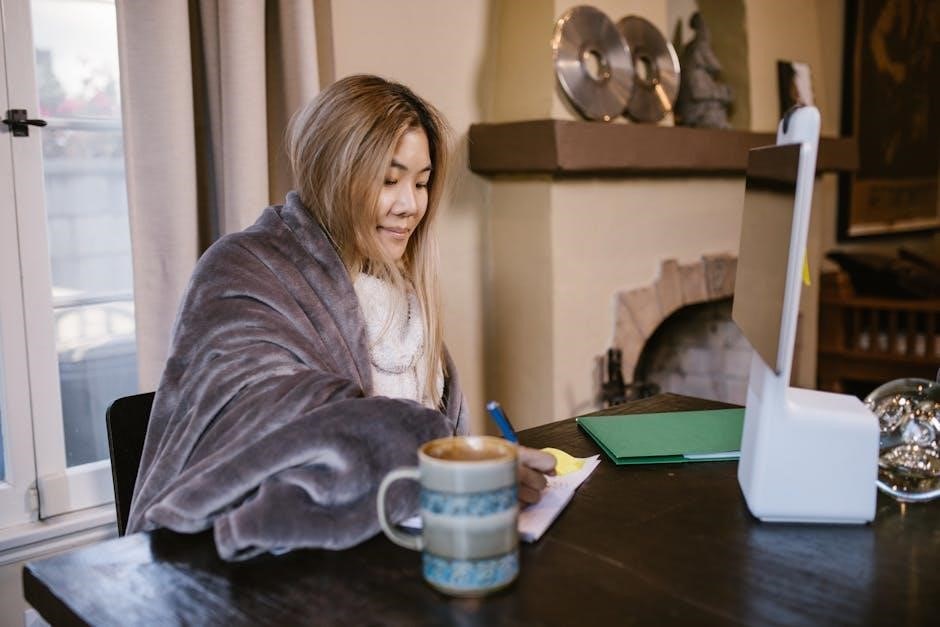
Advanced Features and Programmable Options
Explore programmable timers, thermostats, and smart home integration for enhanced convenience. Customize settings to optimize comfort and efficiency, ensuring seamless control over your fireplace experience.
Setting Up Timers and Programmable Thermostats
Programmable timers and thermostats offer enhanced control over your fireplace. Start by setting your desired temperature or schedule using the transmitter’s UP and DOWN buttons. For timers, select the duration you want the fireplace to operate. Thermostats allow you to maintain a consistent temperature, automatically adjusting the flame. Ensure the remote receiver is properly connected to the fireplace’s control system. Refer to your Skytech remote manual for specific model instructions, such as the Skytech-5301P. Programming is typically done by navigating through the transmitter’s menu, where you can set times, temperatures, and even multiple daily cycles. This feature ensures energy efficiency and personalized comfort, making it easy to enjoy your fireplace exactly how you prefer.
Smart Home Integration Possibilities
Explore the potential to integrate your Skytech fireplace remote with smart home systems for enhanced convenience. While Skytech remotes are primarily designed for standalone use, enthusiasts have discovered ways to link them with devices like Amazon Echo. This involves mimicking the remote’s signal using Arduino-like devices to send commands via smart speakers. Although Skytech doesn’t natively support smart home integration, third-party solutions can bridge the gap. This allows voice control and automation, making it easier to manage your fireplace. For example, you can program your fireplace to turn on when you arrive home or adjust settings automatically. Ensure compatibility with your specific Skytech model and consider consulting technical guides for successful integration. This innovative approach combines traditional comfort with modern smart home capabilities, offering a seamless and efficient experience. Future updates may include direct integration options for even greater convenience;

