The Jupiter Liquid 6 Battery is a sleek, high-quality vape pen battery designed for 510-thread oil cartridges. It features a buttonless, inhalation-activated design, a 340mAh Li-ion battery, and USB rechargeability, ensuring smooth and consistent vapor production for an enhanced vaping experience.
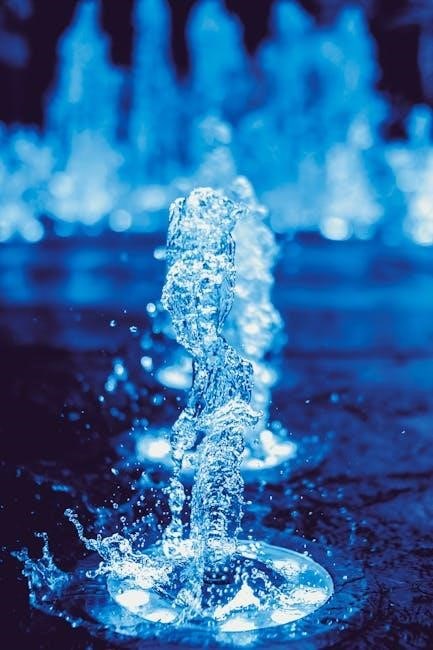
1.1 Overview and Features

The Jupiter Liquid 6 Battery, also known as the Jupiter L6, is a slim and powerful vape pen battery designed for 510-thread oil cartridges. It features a buttonless, inhalation-activated design, making it highly user-friendly. The battery is equipped with a rechargeable 340mAh Li-ion cell, ensuring reliable performance and consistent vapor production. Its compact size and lightweight design make it ideal for on-the-go use. The Jupiter Liquid 6 is compatible with a wide range of cartridges, offering universal versatility. USB rechargeability adds convenience, with charging typically taking 1-2 hours. Built with advanced materials and electronic components, this battery delivers a seamless vaping experience while maintaining its sleek, modern aesthetic.

1.2 Benefits of Using

The Jupiter Liquid 6 Battery offers numerous benefits, making it a preferred choice among vape users. Its buttonless, inhalation-activated design provides a seamless and intuitive vaping experience, eliminating the need for complicated settings. The fixed voltage output ensures consistent performance across various 510-thread cartridges, delivering smooth and flavorful vapor. Its compact and lightweight design enhances portability, allowing users to enjoy their sessions on the go. Additionally, the battery’s USB rechargeability and fast charging capabilities provide convenience, minimizing downtime. The universal compatibility with a wide range of cartridges makes it versatile and adaptable to different vaping preferences. Overall, the Jupiter Liquid 6 Battery combines ease of use, reliability, and efficiency, making it a top-tier option for both seasoned and new vape enthusiasts.

Charging Instructions
Charge the Jupiter Liquid 6 Battery using a standard USB 2.0 port. Connect the battery to the charger, and allow 1-2 hours for a full charge. Ensure the battery is not overcharged to maintain its longevity and performance.
2.1 How to Charge
To charge the Jupiter Liquid 6 Battery, connect it to a USB 2.0 port using the provided charger. The battery typically takes 1-2 hours to fully charge. During charging, the LED light may turn red and switch to green once fully charged. Avoid overcharging to maintain battery health. Ensure you use a compatible charger to prevent damage. For optimal performance, charge the battery when the indicator light blinks or the device stops producing vapor. Always store the battery properly after charging to prolong its lifespan and ensure safe usage.
2.2 Charging Time
The Jupiter Liquid 6 Battery typically takes 1-2 hours to fully charge via a standard USB 2.0 port. The charging time may vary depending on the charger’s power output and the battery’s current level. When charging, the LED light will turn red and change to green once the battery is fully charged. It’s important to avoid overcharging, as this can reduce the battery’s lifespan. For optimal performance, charge the battery when the LED indicator blinks or the device stops producing vapor. Proper charging habits will ensure consistent vapor production and extend the battery’s overall durability. Always store the battery in a cool, dry place after charging to maintain its health.

Operating the Jupiter Liquid 6 Battery
Operating the Jupiter Liquid 6 Battery is simple and intuitive. The buttonless, inhalation-activated design provides a seamless vaping experience, while its compatibility with 510-thread cartridges ensures flexibility and convenience.
3.1 Step-by-Step Usage Guide
To use the Jupiter Liquid 6 Battery, start by screwing a 510-thread oil cartridge onto the battery. Ensure it is securely attached for proper connection. Next, inhale to activate the device, as it features a buttonless, inhalation-activated design. The battery will power the cartridge, producing vapor instantly. For charging, connect the battery to a USB charger using the provided cable. Charging typically takes 1-2 hours, and the battery is fully charged when the indicator light turns green. Always monitor the cartridge level and clean the connection point regularly for optimal performance. This straightforward process ensures a smooth and enjoyable vaping experience with minimal effort required. Proper use enhances both flavor and vapor quality.
3.2 Activation Methods
The Jupiter Liquid 6 Battery offers a seamless activation process, primarily through its buttonless, inhalation-activated design. Simply inhale to power the device, eliminating the need for manual button pressing. This feature enhances user convenience and ensures a smooth vaping experience. For models with a button, a quick press activates the battery, while holding it down initiates vapor production. The battery’s fixed output voltage guarantees consistent performance. The activation methods are designed for ease of use, making the Jupiter Liquid 6 Battery accessible to both novices and experienced users. Its intuitive operation ensures efficient vapor production, providing a satisfying experience with minimal effort required. These methods contribute to the battery’s reputation for reliability and user-friendly design.

Maintenance and Care
Regular maintenance ensures optimal performance. Clean with a soft cloth, avoiding harsh chemicals. Store in a cool, dry place away from sunlight and moisture. Periodically check battery voltage and connections.

4.1 Cleaning Tips
To maintain the Jupiter Liquid 6 Battery’s performance, clean it regularly. Use a soft, dry cloth to wipe the exterior and connection points. Avoid harsh chemicals, as they may damage the device. For the 510 thread, gently clean with a cotton swab dipped in rubbing alcohol. Ensure the area is dry before reattaching the cartridge. Never submerge the battery in water or expose it to excessive moisture. Regular cleaning prevents residue buildup and ensures proper connectivity. Always check for any debris or oil residue around the battery and cartridge connection. Cleaning these areas ensures consistent vapor production and prolongs the battery’s lifespan. Store the battery in a cool, dry place when not in use to maintain its condition and reliability.
4.2 Storage Best Practices
Proper storage is crucial for maintaining the Jupiter Liquid 6 Battery’s performance and longevity. Store the battery in a cool, dry place, away from direct sunlight and moisture. Avoid extreme temperatures, as they can degrade the battery’s capacity. Use a protective case or pouch to prevent physical damage and scratches. Keep the battery separate from cartridges to avoid accidental activation; Before storage, ensure the battery is clean and free of residue. Charge the battery to about 50% capacity for long-term storage to prevent over-discharge. Avoid storing in vehicles, especially in extreme weather conditions. For extended periods, recharge the battery every few months to maintain its health. Proper storage ensures reliable performance and extends the lifespan of your Jupiter Liquid 6 Battery.

Troubleshooting Common Issues
The Jupiter Liquid 6 Battery may face issues like charging problems, cartridge connectivity, or LED indicator malfunctions. Troubleshooting involves cleaning connections, resetting the device, or consulting the user manual for specific solutions.
5.1 Common Problems
Users of the Jupiter Liquid 6 Battery may encounter several common issues. One frequent problem is the battery not charging properly, indicated by no LED light or inconsistent charging. Another issue is the battery not turning on, which could be due to a faulty connection or improper activation. Some users report the LED blinking repeatedly, signaling a short circuit or cartridge misconnection. Additionally, clogged cartridges or poor airflow can cause weak vapor production. Battery life degradation over time is also a concern, with capacity reducing after multiple charge cycles. Addressing these issues often requires cleaning the connections, resetting the device, or replacing faulty components to restore optimal performance.
5.2 Advanced Solutions
For persistent issues with the Jupiter Liquid 6 Battery, advanced troubleshooting steps can resolve complex problems. If the battery fails to charge, ensure the USB port is clean and free of debris. Reset the device by pressing the power button five times to reboot the system. For activation issues, check that the cartridge is properly screwed onto the 510 thread connection. If the LED blinks repeatedly, inspect for short circuits or cartridge misalignment. Clean the 510 thread regularly with a cotton swab to maintain conductivity. For charging problems, use a high-quality USB charger and avoid overcharging. If issues persist, contact customer support or consider replacing the battery. Regular maintenance and proper storage can extend the device’s lifespan and prevent recurring problems. Always follow manufacturer guidelines for optimal performance.

