eCopy PDF Pro is a powerful, easy-to-use desktop solution for creating, converting, and collaborating with PDF files, designed to enhance productivity and cost savings in enterprise environments.
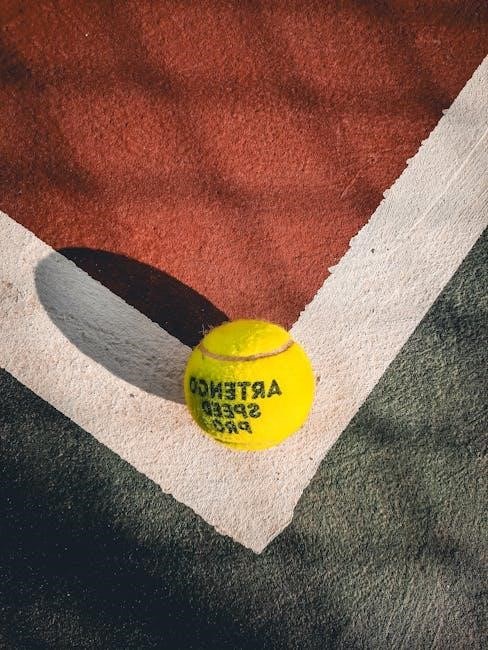
Overview of eCopy PDF Pro Office
eCopy PDF Pro Office is a comprehensive desktop solution designed to streamline PDF workflows in enterprise environments. It serves as a powerful companion to multifunction printers (MFPs), enabling seamless PDF creation, editing, and collaboration. The software offers robust tools for converting documents into industry-standard PDFs, with options for enhanced security, compression, and searchability. It integrates effortlessly with scanners, cloud services, and document management systems, making it a versatile tool for modern offices. eCopy PDF Pro Office also supports advanced features like redaction, digital signatures, and OCR capabilities, ensuring that users can handle sensitive and complex documents with ease. By combining productivity-enhancing features with enterprise-grade functionality, eCopy PDF Pro Office empowers users to work more efficiently while maintaining document integrity and security.
Key Features and Capabilities

eCopy PDF Pro Office offers a wide range of features that make it a powerful tool for managing PDF documents. It enables users to create and convert documents into industry-standard PDFs, with options for adding security settings to protect sensitive information. The software also supports advanced editing capabilities, allowing users to modify text, images, and layouts within PDF files. Additionally, eCopy PDF Pro Office includes tools for collaboration, such as annotations, bookmarks, and electronic signatures, which facilitate teamwork and document sharing. The software also features OCR (Optical Character Recognition) technology, which converts scanned images into searchable and editable text. Furthermore, it integrates with cloud services and document management systems, ensuring seamless connectivity and workflow efficiency. These capabilities make eCopy PDF Pro Office a robust solution for businesses looking to enhance their PDF management processes.

Core Features of eCopy PDF Pro
eCopy PDF Pro offers robust tools for PDF creation, conversion, editing, and security, enabling users to create, modify, and protect PDFs with precision and efficiency.
PDF Creation and Conversion
eCopy PDF Pro provides seamless PDF creation and conversion capabilities, allowing users to transform Microsoft Office documents, such as Word, Excel, and PowerPoint, into industry-standard PDF files. It also supports converting scanned documents into editable PDFs or other formats like Word or Excel. The software enables users to combine multiple files into a single PDF and apply security settings to protect sensitive information. Additionally, eCopy PDF Pro allows for the extraction of text and images from PDFs, making it easy to reuse content in other applications. With its robust conversion tools, users can ensure that their PDFs are both accessible and secure, maintaining the integrity of the original document while enabling easy sharing and collaboration across platforms.
Advanced PDF Editing
eCopy PDF Pro offers robust advanced PDF editing tools, enabling users to modify documents with precision. The software allows for word processor-like editing, where text and images can be easily inserted, deleted, or rearranged. Users can also add annotations, bookmarks, and digital signatures to enhance collaboration and document security. A key feature is the ability to permanently redact sensitive information, ensuring confidentiality. Additionally, eCopy PDF Pro supports Bates stamping for legal and organizational purposes, making it ideal for professional environments. The software also allows users to combine documents, split PDFs, and organize pages with drag-and-drop functionality. These advanced editing capabilities make it easy to refine and finalize PDFs, ensuring they meet professional standards while maintaining security and integrity.
Collaboration and Sharing
eCopy PDF Pro enhances collaboration and sharing with intuitive tools designed for seamless teamwork. Users can easily add comments, annotations, and digital signatures to PDFs, fostering clear communication among teams. The software supports electronic signatures, enabling secure and efficient document approval processes. Additionally, eCopy PDF Pro allows users to share PDFs directly via email or cloud platforms, ensuring quick distribution and access. The ability to track changes and manage document versions further streamlines collaborative workflows. With robust sharing capabilities, eCopy PDF Pro simplifies the process of working together on PDF files, whether within an organization or with external partners, while maintaining document integrity and security.
Security and Redaction
eCopy PDF Pro provides robust security and redaction features to protect sensitive information. Users can permanently redact confidential data, ensuring it remains hidden even after sharing. The software supports password protection for PDFs, encrypting files to prevent unauthorized access. Additionally, eCopy PDF Pro offers secure digital signatures, allowing users to authenticate documents electronically. The redaction tool is particularly useful for legal and financial documents, where sensitive details must be obscured. With these advanced security features, eCopy PDF Pro ensures that PDF files are not only securely shared but also comply with industry standards for data protection, making it a reliable choice for organizations handling confidential information.

Integration with Other Systems

eCopy PDF Pro integrates with MFPs, scanners, cloud services, and document management systems, ensuring seamless workflows and enhancing productivity across enterprise environments.
eCopy ShareScan Integration
eCopy PDF Pro seamlessly integrates with eCopy ShareScan, a leading MFP scanning and OCR solution, enabling efficient document scanning and conversion into editable PDFs. This integration enhances workflows by allowing users to scan paper documents and convert them into searchable, editable PDF files directly from multifunction printers. The combined solution streamlines document processing, making it easier to manage, share, and collaborate on content. With eCopy ShareScan, users can automate document workflows, reduce manual tasks, and improve productivity. The integration also supports advanced features like Optical Character Recognition (OCR), ensuring text within scanned documents is searchable and editable. This powerful combination of eCopy PDF Pro and ShareScan provides a robust toolset for enterprises to handle document management efficiently and securely.
Cloud and Document Management Connectivity
eCopy PDF Pro offers seamless integration with cloud services and document management systems, enabling users to store, access, and manage PDF files effortlessly. The software supports connectivity to popular cloud storage platforms such as SharePoint, Dropbox, and OneDrive, allowing for easy sharing and collaboration. Additionally, it integrates with enterprise content management systems like iManage Worksite, enhancing document organization and retrieval. This connectivity ensures that PDF files can be stored directly in cloud repositories or synced with document management systems, streamlining workflows and improving accessibility. The ability to access and manage PDFs from a centralized location makes eCopy PDF Pro a valuable tool for enterprises seeking to modernize their document management processes and collaborate efficiently across teams and locations.
Compatibility with MFPs
eCopy PDF Pro seamlessly integrates with multifunction printers (MFPs), enhancing scanning and document workflows. It works in tandem with eCopy ShareScan, a leading MFP scanning solution, to convert scanned documents into searchable, editable PDFs. This integration allows users to scan paper files directly into PDF format, making it easier to organize, share, and manage documents. The software supports various MFP models, ensuring compatibility across different devices and systems. By streamlining the scanning process, eCopy PDF Pro boosts productivity and reduces costs associated with manual document handling. Its MFP compatibility makes it an essential tool for offices looking to digitize workflows efficiently and maintain high-quality document outputs.

Use Cases for eCopy PDF Pro
eCopy PDF Pro is ideal for healthcare, legal, finance, and education sectors, enabling secure document handling, efficient workflows, and compliance with industry-specific requirements for PDF management.
Enterprise PDF Management
eCopy PDF Pro excels in enterprise environments by streamlining PDF workflows, enabling organizations to efficiently create, manage, and collaborate on PDF documents at scale. Its integration with multifunction printers (MFPs) and document management systems ensures seamless document processing, from scanning to sharing. Advanced features like batch processing, secure workflows, and centralized control make it ideal for large-scale operations. Enterprises can benefit from enhanced security, including encryption and redaction tools, to protect sensitive information. The software also supports compliance with industry standards, ensuring document integrity and audit readiness. By automating repetitive tasks and providing intuitive tools for PDF creation, conversion, and editing, eCopy PDF Pro empowers enterprises to maintain high productivity while reducing costs. Its robust capabilities make it a cornerstone for modern enterprise PDF management needs.
Legal and Financial Document Handling
eCopy PDF Pro is tailored for legal and financial sectors, offering robust tools for managing sensitive documents. Features like Bates stamping, redaction, and digital signatures ensure compliance and security. The software enables the creation of PDF/A-compliant files, critical for long-term archiving in legal and financial contexts. Redaction tools permanently remove confidential information, while digital signatures add authenticity to documents. For financial documents, eCopy PDF Pro supports advanced conversion of scanned files into searchable PDFs, facilitating audits and compliance checks. Legal professionals can easily annotate and mark documents, streamlining case preparation. Its integration with document management systems ensures secure storage and retrieval of critical files. These capabilities make eCopy PDF Pro an essential solution for legal and financial industries requiring precise, secure, and efficient document handling.
Healthcare and Educational Applications
eCopy PDF Pro is a valuable tool in healthcare for managing patient records securely. It enables the creation of searchable PDFs from scanned documents, such as medical forms or prescriptions, and supports redaction to protect patient confidentiality. In education, the software simplifies document organization, allowing educators to convert lecture notes and research papers into PDFs effortlessly; Its collaboration features facilitate teamwork among students and faculty. The ability to merge documents and add bookmarks enhances study materials and presentations. Additionally, eCopy PDF Pro supports digital signatures, making it easy to sign and share forms securely; Its integration with scanners and MFPs streamlines workflows in both healthcare and educational settings, ensuring efficient digitization and management of critical documents while maintaining compliance with industry standards.
eCopy PDF Pro is a powerful, user-friendly solution that enhances productivity, streamlines workflows, and ensures secure document management, making it an essential tool for modern businesses;
Why Choose eCopy PDF Pro?
eCopy PDF Pro stands out as a superior solution for managing PDF files, offering a perfect blend of power and simplicity. Its robust features, including advanced editing, secure redaction, and seamless integration with MFPs and cloud services, make it ideal for enterprise environments. The software streamlines document workflows, enabling easy creation, conversion, and collaboration on PDFs, while maintaining high security standards. Its compatibility with document management systems and scanners ensures smooth integration into existing workflows. Additionally, eCopy PDF Pro provides cost-effective alternatives to traditional PDF tools like Adobe Acrobat, delivering exceptional value without compromising on functionality. Its user-friendly interface and comprehensive capabilities make it an indispensable tool for businesses seeking to enhance productivity and efficiency in document management.

